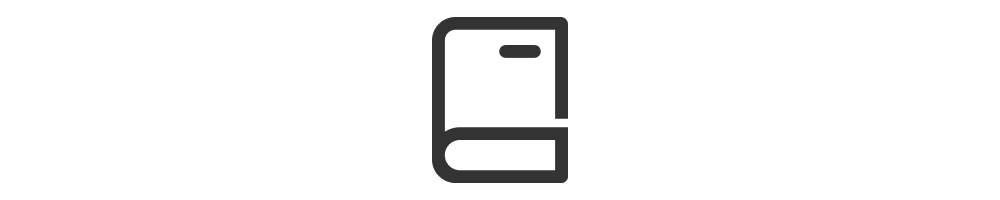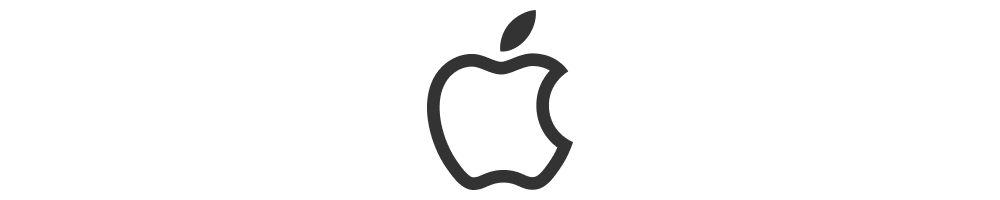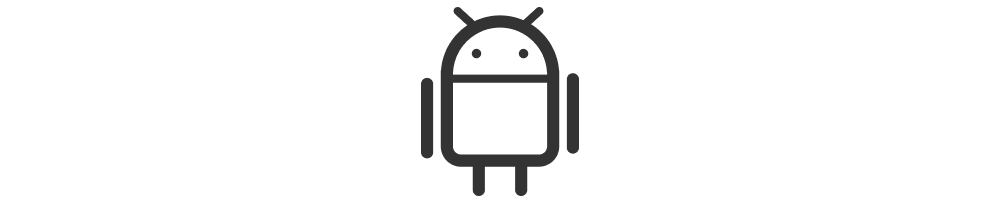UAE
-
Detail
-
Coverage Area: Applicable area: UAE
-
Data Allowance: Includes 500MB to 30GB of high-speed data over 30 days;unlimited data at reduced speeds thereafte
-
Usage Period: Each "day" is a 24-hour period counted continuously from the time of service activation
-
Validity: Plan must be activated within 365 days of purchase
-
How to get an eSIM
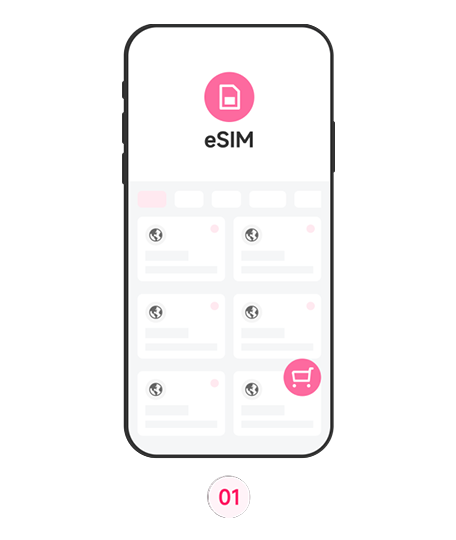
Select destination and plan type
We recommend choosing the unlimited daily data plan to avoid data worries.
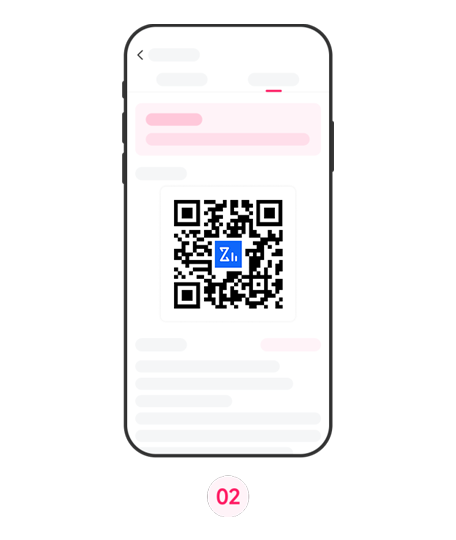
Scan the QR code to install eSIM
Find your QR code in the email or order page and install your eSIM before departure.
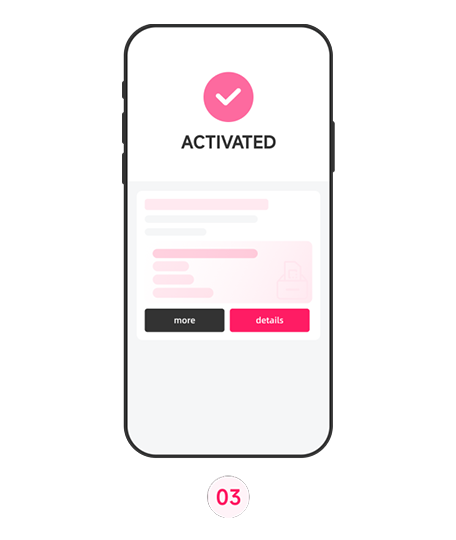
Activates automatically when you arrive
After connecting to the destination network, the eSIM will be activated and the usage days will start counting.